Android Studio : Import third-party library or package into Gradle Scripts
A note for Android Studio beginner like myself. Encounter an instruction on Github on how to import a third-party library into Android Studio project. Trouble is, the instruction is just
Gradle
dependencies {
compile 'com.daimajia.numberprogressbar:library:1.4@aar'
}
Ok, so... how to import or compile the third-party library/package ??
After some 'rookie' trials and errors, the steps are:
In Android Studio, under
Project, clickGradle Scriptsand click on thebuild.gradle (Module: app)[position 1]Add the line shown below at [position 2]
compile 'com.daimajia.numberprogressbar:library:1.4@aar'
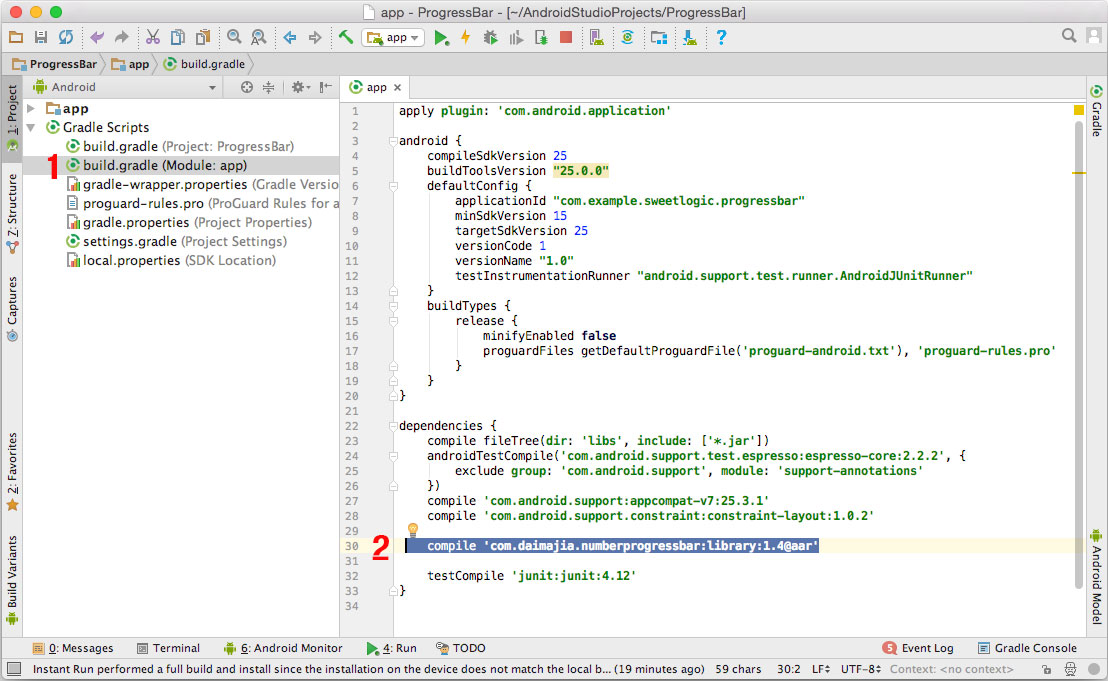
Hope this helps!
See also : Android Studio : Indicate progression with ProgressBar example
By Adam Ng
IF you gain some knowledge or the information here solved your programming problem. Please consider donating to the less fortunate or some charities that you like. Apart from donation, planting trees, volunteering or reducing your carbon footprint will be great too.
Advertisement
Tutorials
+4.8k Unix/Linux : How to pipe/save output of a command to file?
+7.3k CloudFlare : Another way to get visitor's real IP address
+18.5k Golang : How to remove certain lines from a file
+7.9k Golang : Example of how to detect which type of script a word belongs to
+14.2k Golang : Check if a file exist or not
+21.2k Golang : For loop continue,break and range
+5.9k Unix/Linux : How to test user agents blocked successfully ?
+6.2k Golang : Grab news article text and use NLP to get each paragraph's sentences
+5.9k Golang : Markov chains to predict probability of next state example
+7.1k Golang : How to setup a disk space used monitoring service with Telegram bot
+11.9k How to tell if a binary(executable) file or web application is built with Golang?
+11.6k Golang : Change date format to yyyy-mm-dd
