Android Studio : Import third-party library or package into Gradle Scripts
A note for Android Studio beginner like myself. Encounter an instruction on Github on how to import a third-party library into Android Studio project. Trouble is, the instruction is just
Gradle
dependencies {
compile 'com.daimajia.numberprogressbar:library:1.4@aar'
}
Ok, so... how to import or compile the third-party library/package ??
After some 'rookie' trials and errors, the steps are:
In Android Studio, under
Project, clickGradle Scriptsand click on thebuild.gradle (Module: app)[position 1]Add the line shown below at [position 2]
compile 'com.daimajia.numberprogressbar:library:1.4@aar'
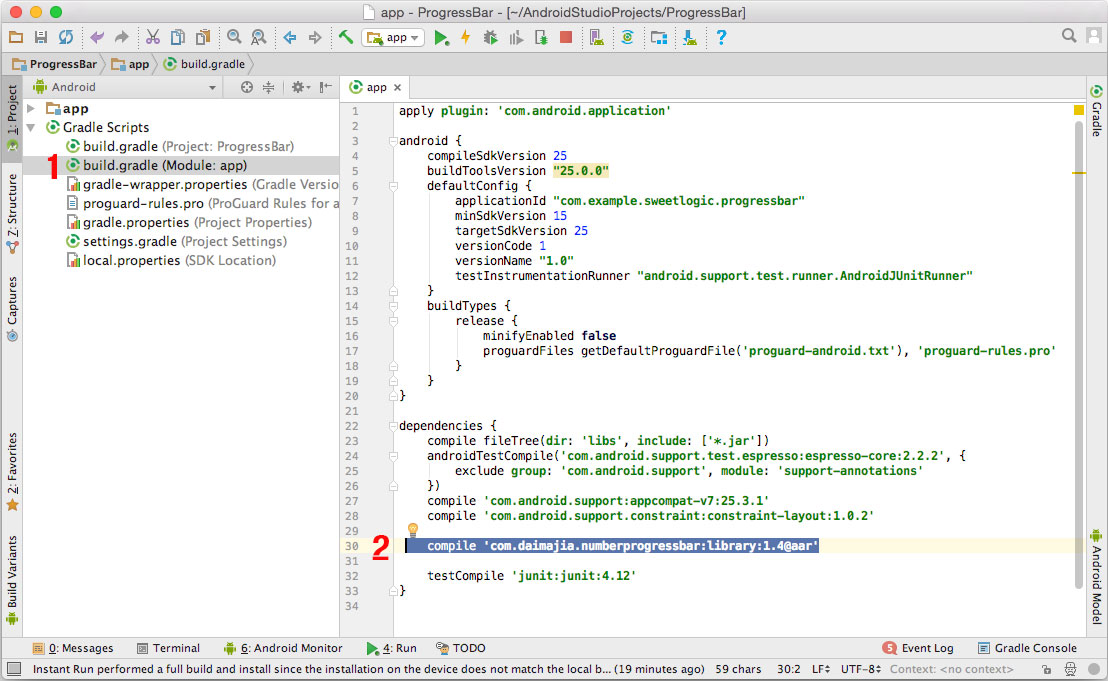
Hope this helps!
See also : Android Studio : Indicate progression with ProgressBar example
By Adam Ng
IF you gain some knowledge or the information here solved your programming problem. Please consider donating to the less fortunate or some charities that you like. Apart from donation, planting trees, volunteering or reducing your carbon footprint will be great too.
Advertisement
Tutorials
+4.6k Unix/Linux : How to find out the hard disk size?
+12.5k Golang : Reverse IP address for reverse DNS lookup example
+11.3k Golang : Covert map/slice/array to JSON or XML format
+7.5k Golang : Another camera capture GUI application with GTK and OpenCV
+12.1k Golang : Read from buffered reader until specific number of bytes
+31.2k Golang : Regular Expression for alphanumeric and underscore
+6.3k Golang : Scanf function weird error in Windows
+9k Golang : Print how to use flag for your application example
+4.6k PHP : Convert string to timestamp or datestamp before storing to database(MariaDB/MySQL)
+22.4k Golang : Check if element exist in map
+6.2k Golang : Of hash table and hash map
