Gogland : Single File versus Go Application Run Configurations
This is a follow up from the previous guide on how to place the source code files in Gogland. Thanks to the valuable tip provided by dlsniper... apparently, there is a way to fix the - "wrong way" - of placing your source code files with Gogland IDE.
Correcting the previous guide inaccuracy..... as a matter of fact.... you still can place your files together in the main directory and run the project.
See what I mean:

The difference is that in the previous guide, the default Run Configuration is set to "Go Single File".
To allow your project to invoke function from files within the same directory, all you need to do is to alter the Run Configurations to use "Go Application" instead of "Go Single File"
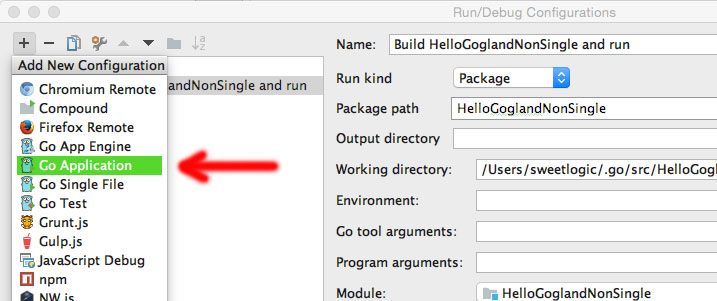
For comparison purpose and to highlight the differences:
Top - Go Application. Bottom - Go Single File

Hope this helps and if you do have question regarding Gogland IDE do raise it up at https://youtrack.jetbrains.com/issues/Go or reach out to dlsniper
By Adam Ng
IF you gain some knowledge or the information here solved your programming problem. Please consider donating to the less fortunate or some charities that you like. Apart from donation, planting trees, volunteering or reducing your carbon footprint will be great too.
Advertisement
Tutorials
+17.5k Golang : Write file with io.WriteString
+14k Golang : Basic authentication with .htpasswd file
+8.1k Golang : Populate or initialize struct with values example
+18.6k Golang : Measure http.Get() execution time
+6.1k Golang : Calculate BMI and risk category
+6.6k Golang : Hue, Saturation and Value(HSV) with OpenCV example
+7.9k Golang : Accept any number of function arguments with three dots(...)
+47.3k Golang : Upload file from web browser to server
+9.8k Golang : Get local time and equivalent time in different time zone
+5k nginx : force all pages to be SSL
+11.5k Golang : How to display image file or expose CSS, JS files from localhost?

